Ok, I'll try to make this as easy as possible.
Here's how to post pictures to the forum like a boss.
First, get yourself an online picture sharing account, I'll be using photobucket as an example.
Add some pics to your photobucket account.
Ok, here you can see that I have uploaded this awesome motorcycle selection chart to photobucket and have selected this picture from the folder. Now you need to look on the right hand side and find the box labeled "Direct", I've circled it in red.
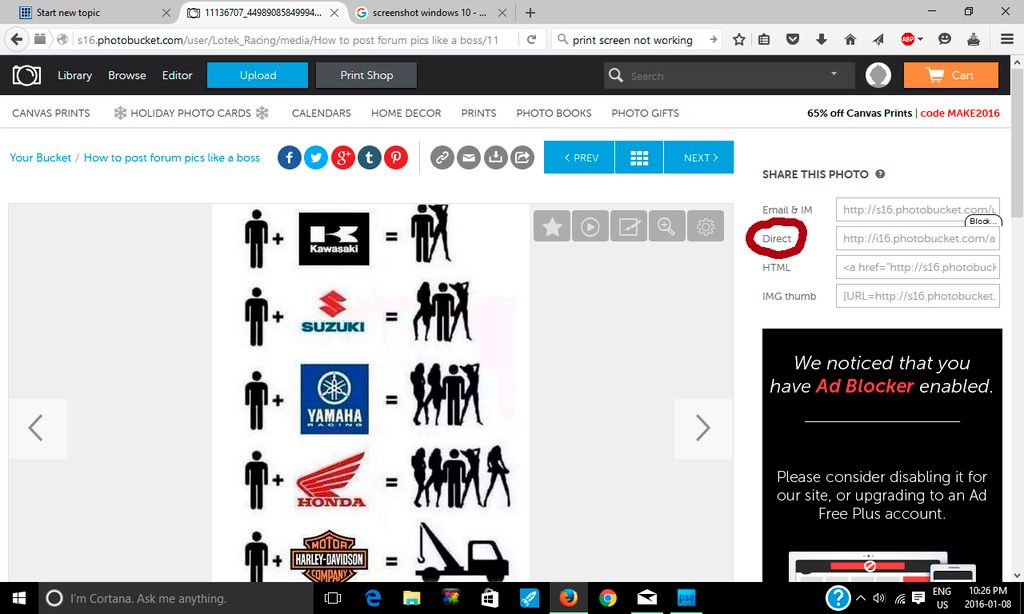
If you click on the box marked "Direct" with your left mouse button, the box will turn yellow for a moment and the text "copied" will show in the box. This means that the address in the box has been copied into your windows clipboard.
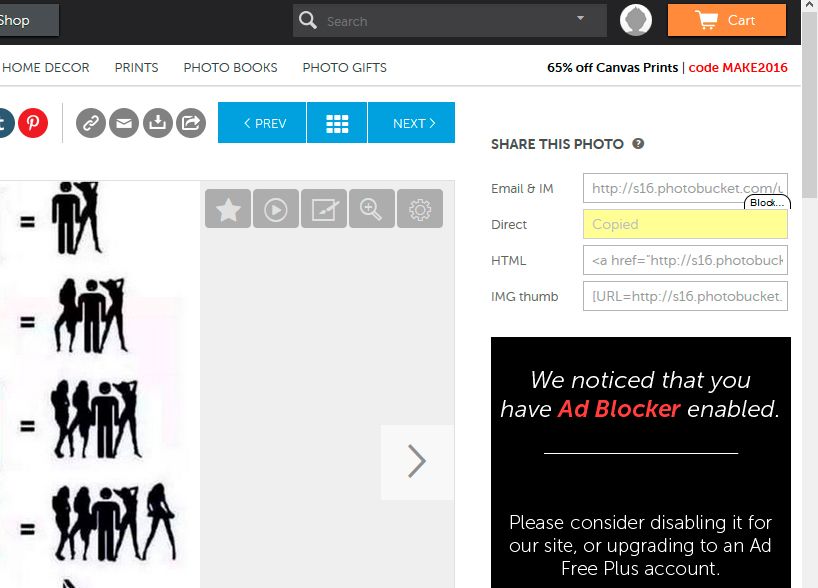
Now, when you are composing your post on the forum, you will see a little icon above the text entry box with a framed picture in it, it is circled in red in the picture below:
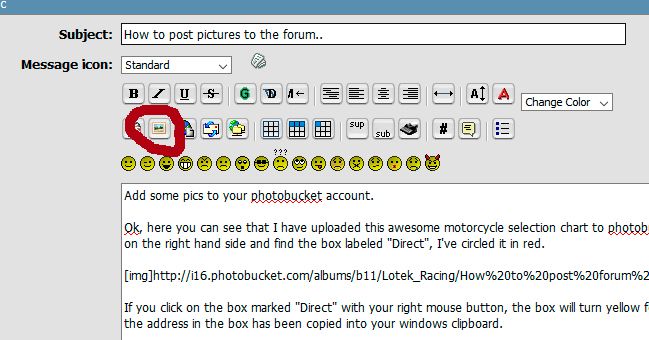
When you click the picture icon, an image tag will show up in the post, it will look like this:
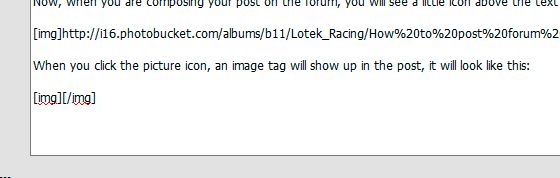
The cursor will be positioned between the image tag brackets as you can see in the picture above.
Now, RIGHT click the mouse button in between the IMG tag brackets. When you do this a menu will pop up like this:
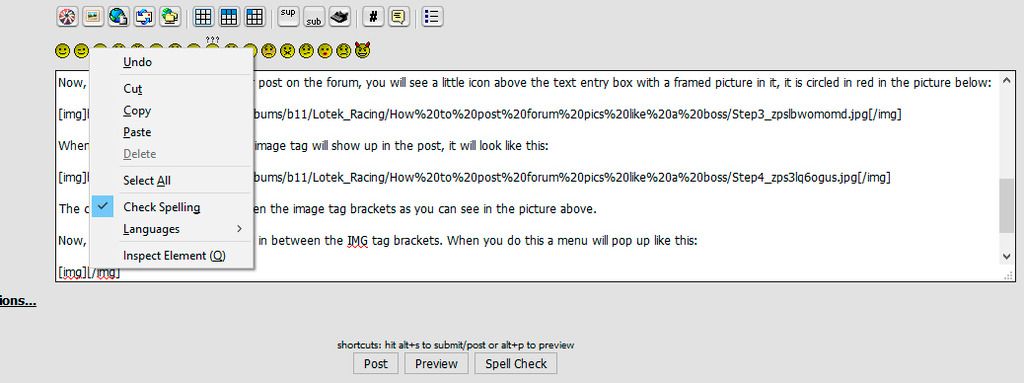
If you left click on the "Paste" option, it will paste the image address from the clipboard into the message body as shown here:
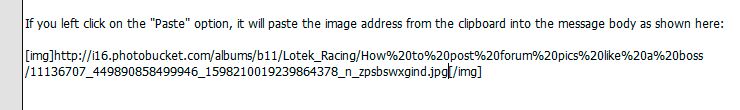
Once that is done, click the mouse at the end of the last IMG tag or press the "end" key on your keyboard to begin typing in the message field again.
This is how you post awesome pics like the one below to our forum.


Shawn









